Hi,
I find this tutorial in photpshop website and i think it is nice and easy so i want to share it with you.
its about make text and shapes from glitter.
Here you will find all you need from glitters
http://auburn_angel1.tripod.com/aagraphics/id16.html
http://www.geocities.com/smhart33/GLITTERS.html
lets start:
1-choose one of the glitter and open it in imageready,you will find that the picture contain 3 or 4 layers
2-now press this key to move to photoshop
 3-now we will click on the first layer and remove the eye from the other layers
3-now we will click on the first layer and remove the eye from the other layersthen we repeat the same step with the other layers
to be easy rename them 1,2,3
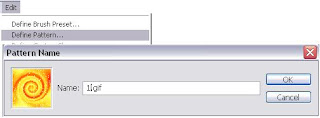
5-now we open new page with any size we want and choose transparent background
if you want to bigger it more press control+t
then click ctrl and makeleft click on the layar and choose Rasterize layer

7-you will find that the text selcted like that

8-open edit and choose fill,then chosse pattern and select the first picture number (1)that we save before
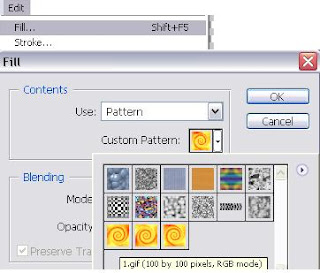
9- the text will be coverd withe glitter like that

10-then go to the layer in the layer box and right click on it then choose duplicate layer then repeat this step
you will find now another two layer select the first copy layer and go to edit and choose pattern then choose the glitter picture number 2
and repeat this step with the last layer and choose picture number 3
then link the layers with eash other by but the link sign beside the eye sign in eash layer
in the animation tool choose (make frames from layers)
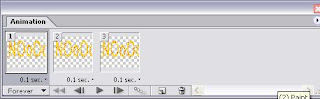
13- from file menu choose save optimized as
Now....its time for today freebies list........

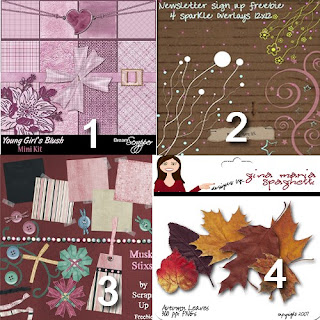
1-http://dreamscrapping.blogspot.com/
then press play to see the final shape
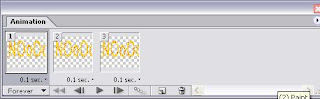
13- from file menu choose save optimized as
wish you engoy this tutorial .........,and if there is any question about any step just ask and i will be here to answer it.
Now....its time for today freebies list........

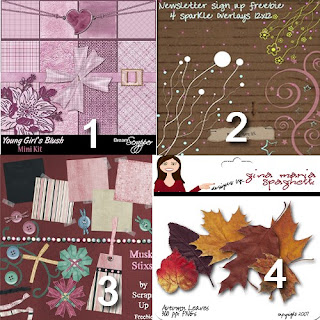
1-http://dreamscrapping.blogspot.com/
Enjoy your time.......












2 comments:
اشياء جميله جدا
This is awesome! Thank you so much for adding my freebie to your blog! I love your arabian designs... I think I'll design an egyptian kit one of these days... Will you be my 'consultant' so I know what would be great egyptian designs to do. can you email me privately at digitalpinay@hotmail.com ? Thanks again!
Post a Comment